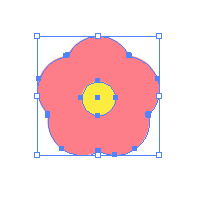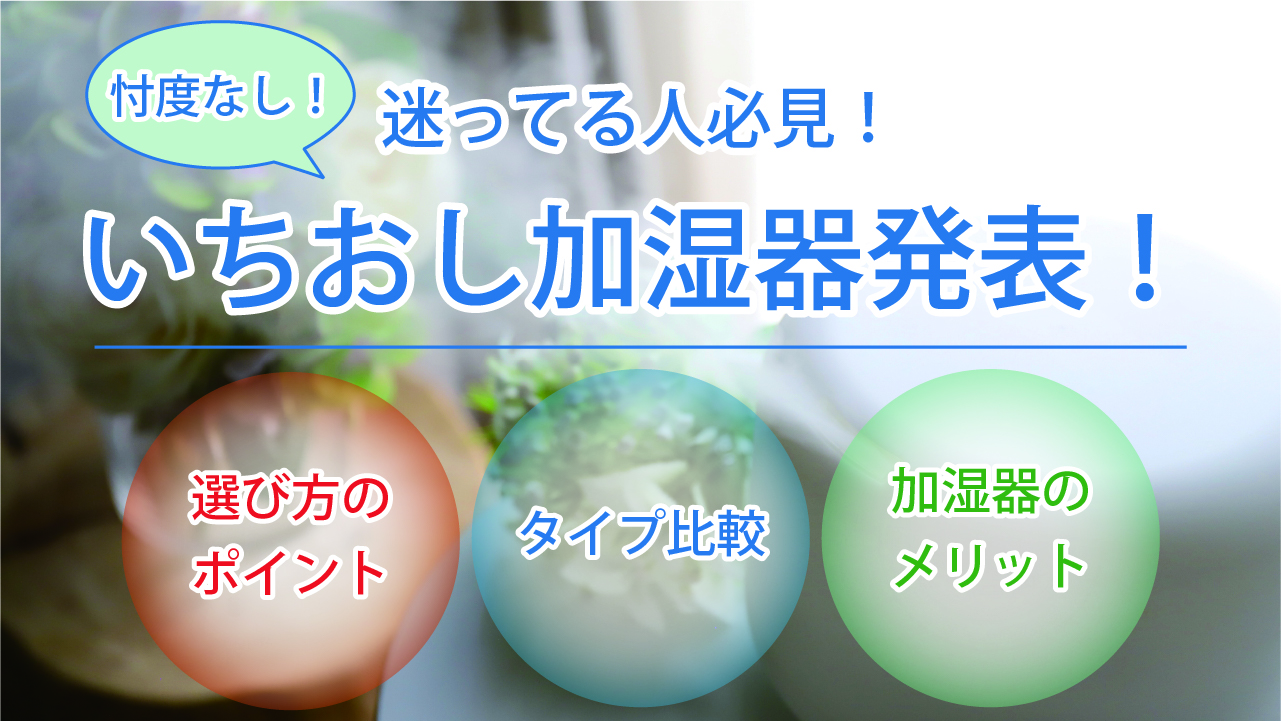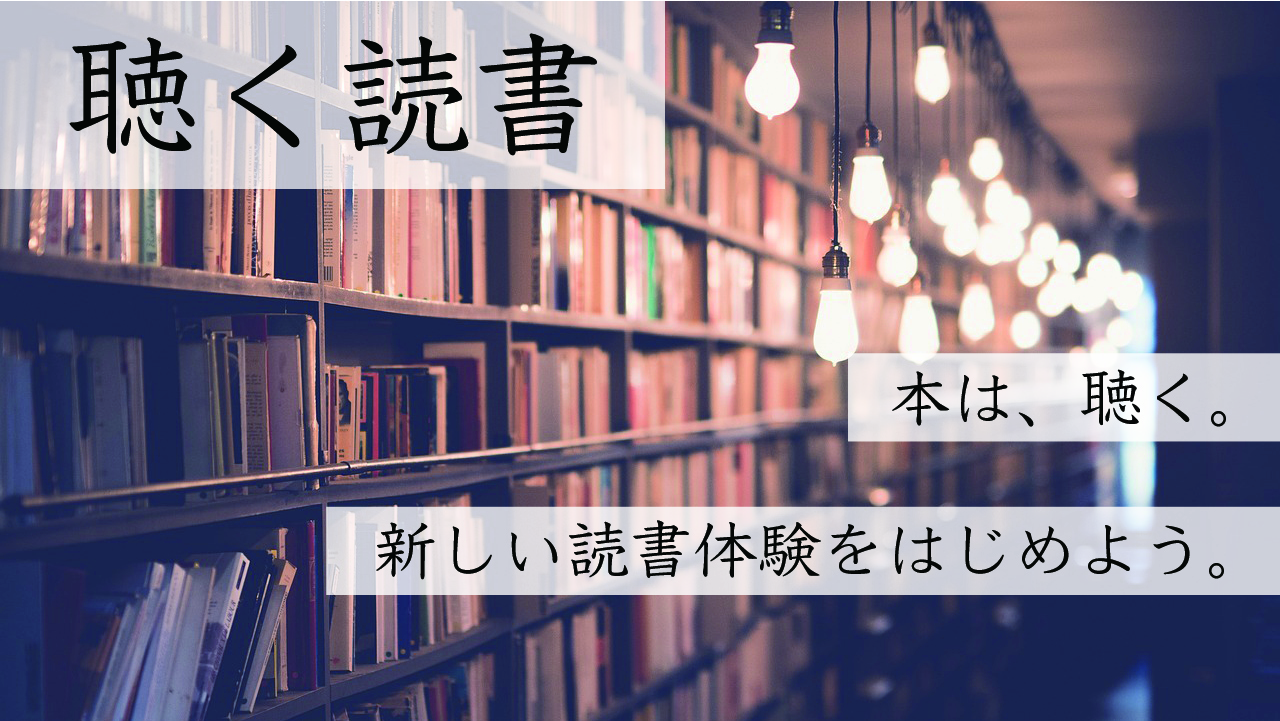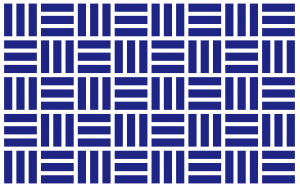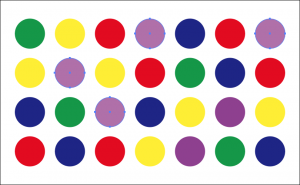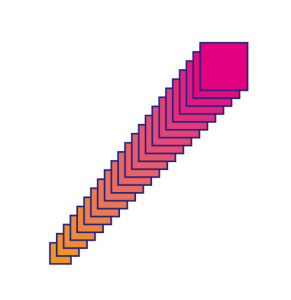How to Create Flowers with the Star Tool
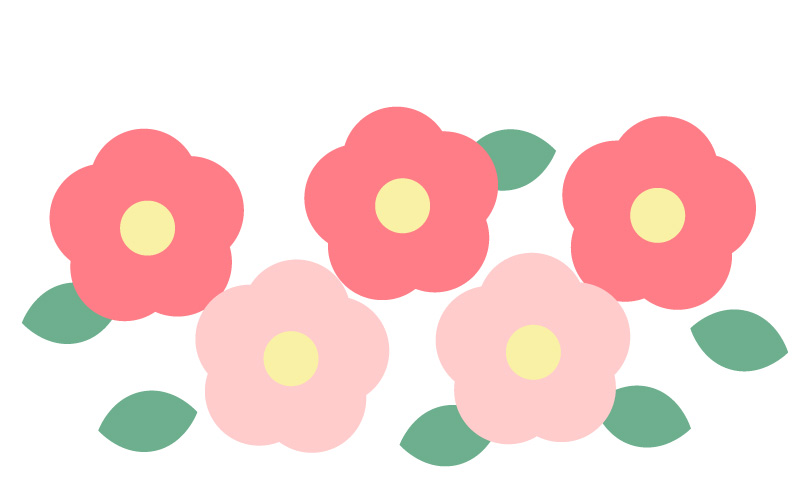
Applying the Star Tool, it’s easy to make round and pretty flowers.
Please refer to “Use the Star Tool!” for the basic use of the Star Tool.
Basic procedure
1. Draw a 20mm diameter perfect circle with the [Ellipse tool].
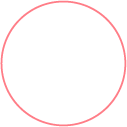
2. With the [Star tool], create a star shape that the first radius is [10mm], the second radius is [5mm], and the number of points is [5].
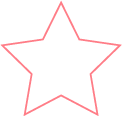
3. Align the object created in 1 and 2. Choose [Vertical Align Top] and [Horizontal Align Center] in the [Align] panel.
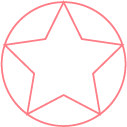
4. Make the stroke weight of the star thicker, choose [round] for the Cap and [Round Join] for the Join.
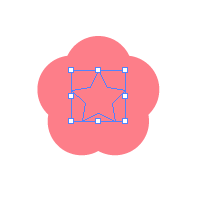
5. Change the color of the circles to your favorite color. (If the color doesn’t change here, put the circle in front of a star.)
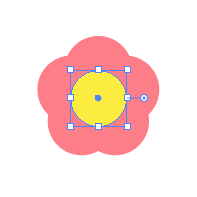
6. Correct the size of the circle. With the circle selected, hold down the shift+option key and drag it to scale keeping aspect ratio.
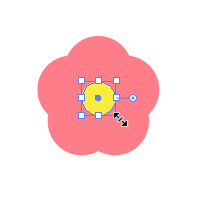
7. Select a flower and go to [Object] > [Expand] to make it into a path.