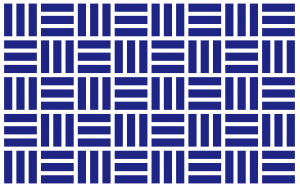What’s the difference between the Black and White Arrow?
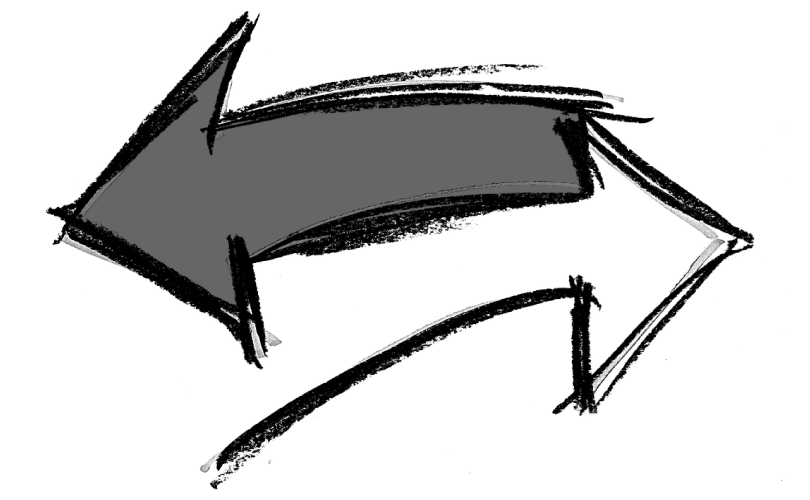
I tried using Illustrator, but what’s the difference between this black arrow and white one?
Let’s take a look at the difference between a black and white arrow
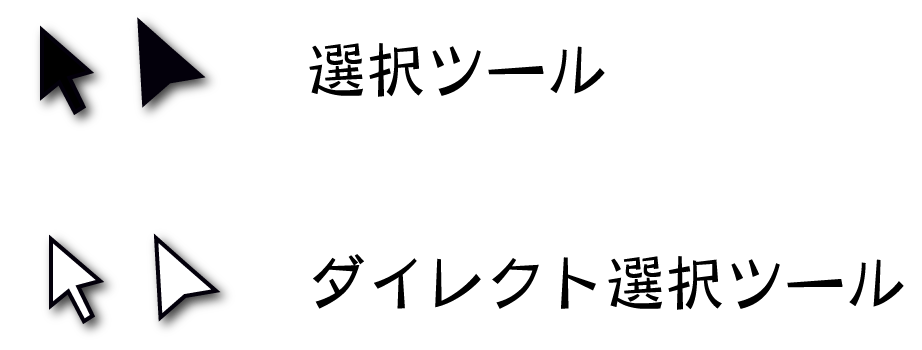
Selection Tool / Direct Selection Tool
Black arrows are called “Selection Tool” and white arrows are called “Direct Selection Tool”.
When using the Selection Tool (black arrow)
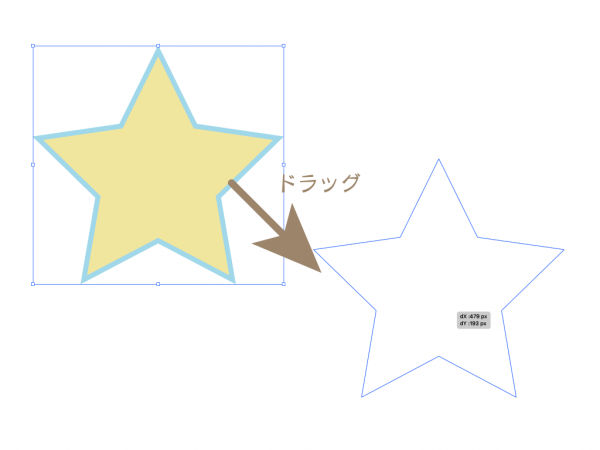
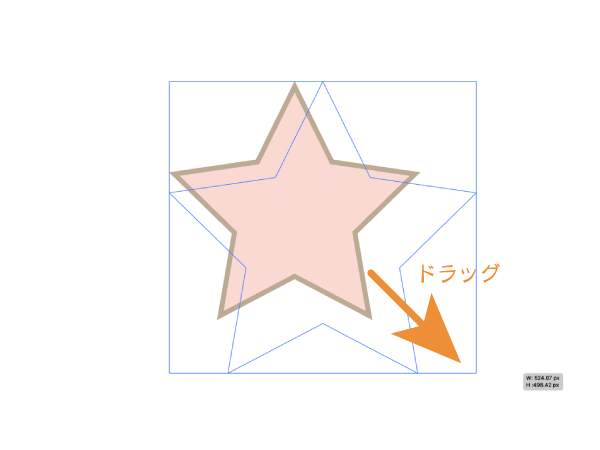
The Selection tool is used to move or scale an entire object (A star shape in this image. ).
It’s probably the most used tool.
When using the Direct Selection Tool (white arrow)
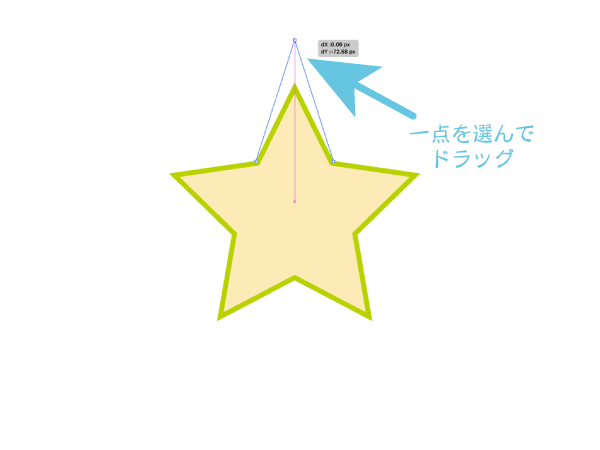
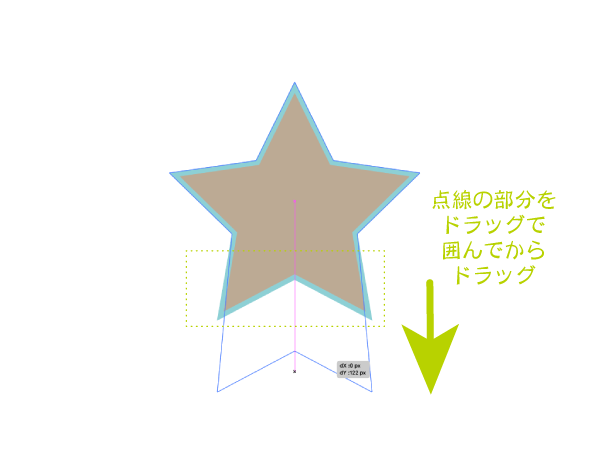
For a single corner, pick up and pull the little white squares called anchor points.
If you select more than one anchor point, you can change the all of them in one time.
It’s also possible to change a part of object instead of the whole object.
In this case, we used a star as an example, but in the case of a curved object, you can change the curve angle.
Summary
In conclusion, the Selection Tool (black arrow) changes the whole object, and the Direct Selection Tool (white arrow) changes a part of it.