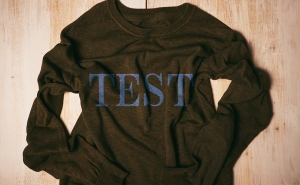How to Use Photoshop Render Filters

Photoshop filters
There are many features in Photoshop, but
Is there a feature you haven’t used before?
In this article, I’d like to talk about the “Render filters” in the Filter panel of Photoshop CC.
Choose [Render] from [Filter] in the menu bar.
There are some items called [Flame…], [Picture Frame…], [Tree…].
What are these features?
I’d like to check them in order.
Filter “Flame”
In this case, we’ll select a filter to draw along the path, so choose [Control Panel] > [Select Tool Mode] in the upper left corner > [Path].
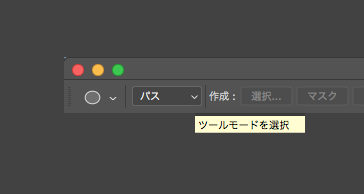
Use the Tool Panel > Shape Tool to create a path.
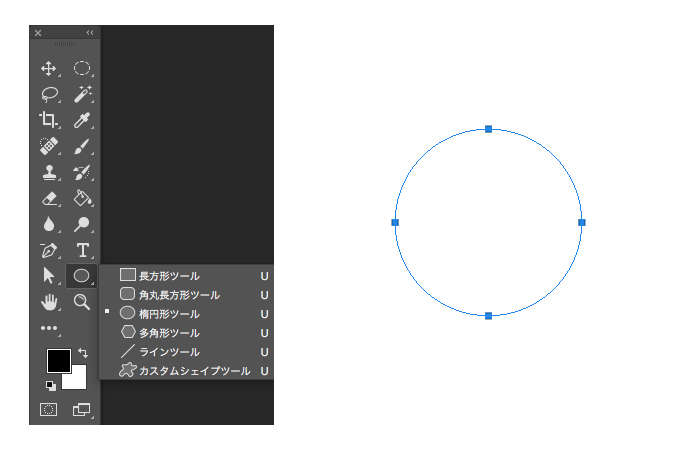
Select [Menu Bar] > [Filters] > [Drawing] > [Flame] to display the flame panel.
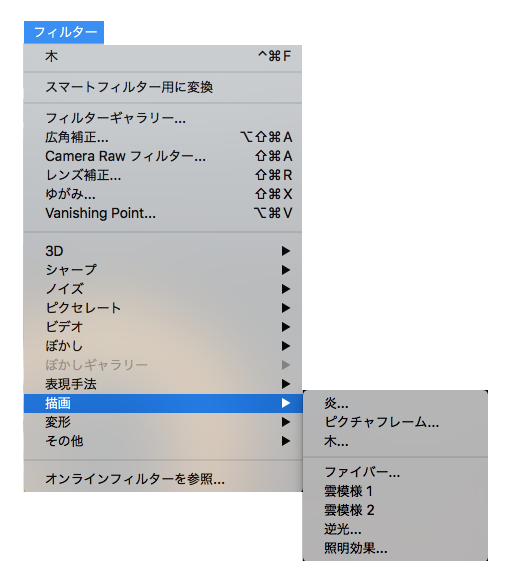
The Flame panel was displayed.
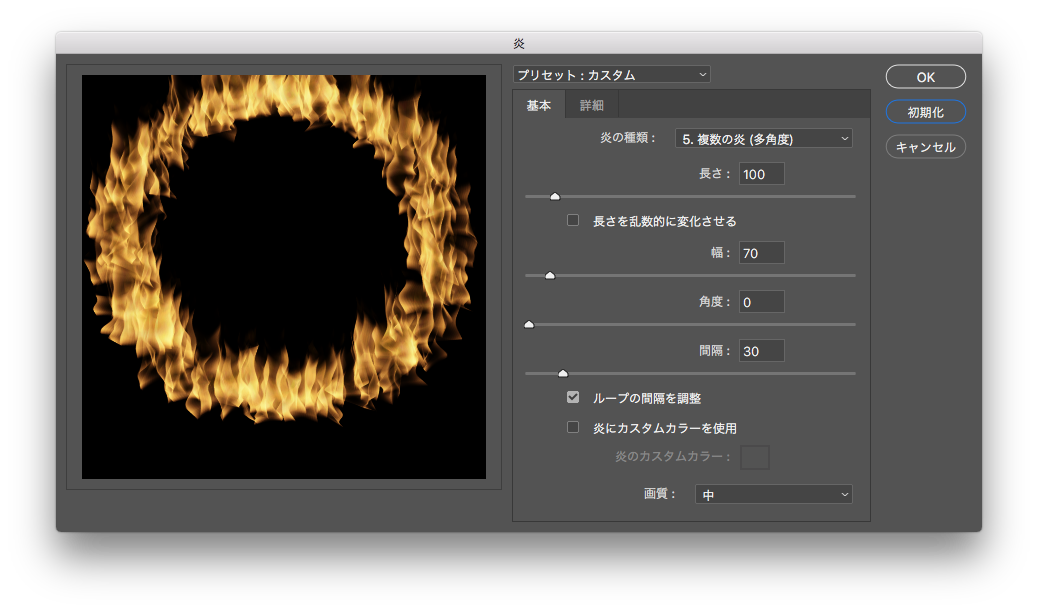
Choose [OK], you will be able to make flame along with the path.
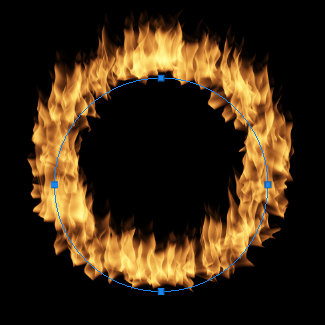
There are 6 choices in the Flame panel, so you’ll be able to create various effect as you like.
In addition, you can change the length, width, angle, spacing and other values.
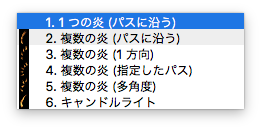
For example, in this image,

I could easily light the fireplace.
I feel like a wizard!

Filter “Picture Frame Filter”
Select [Menu Bar] > [Filter] > [Drawing] > [Picture Frame] and display the Frame panel.
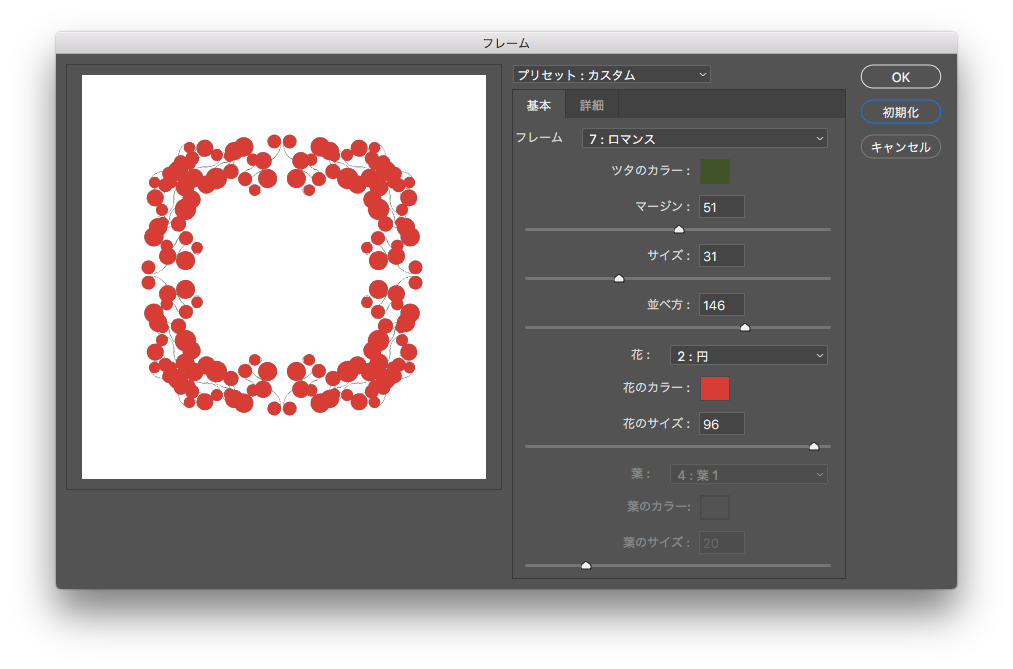
Choose “OK”, the picture frame has been drawn.
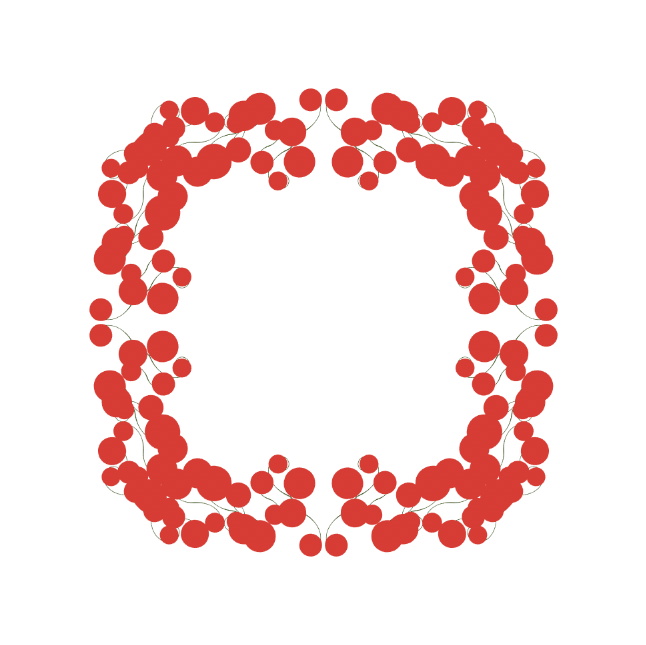
There are 32 different types of frames!
You can change the color, size and layout of the vines and flowers, and there are 22 different shapes to choose from.
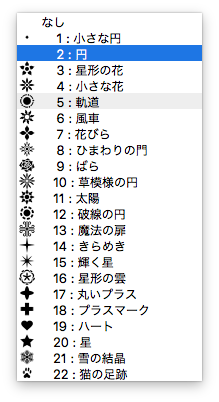
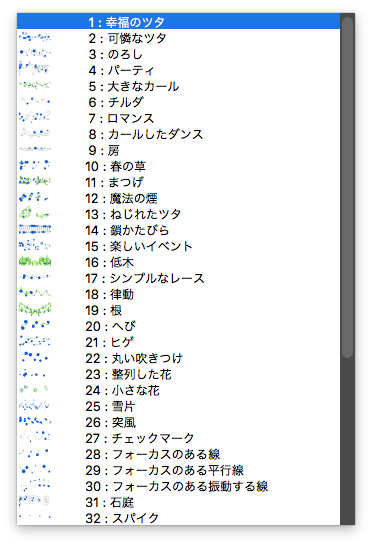
I also dressed up the cats with frames.

Filter “Tree”
Select [Menu Bar] > [Filter] > [Drawing] > [Tree] and display the Tree panel.
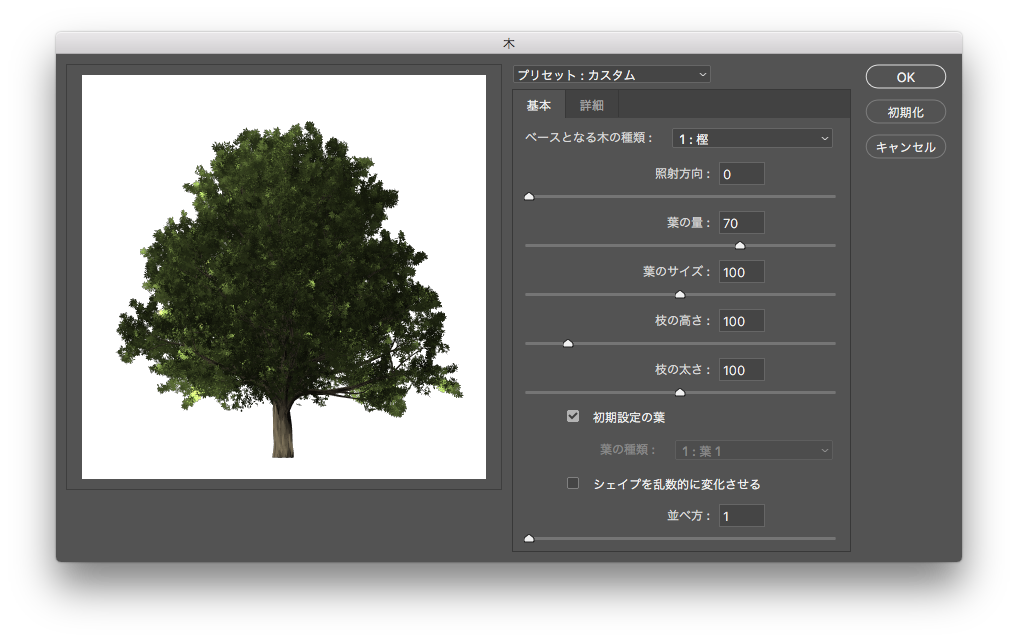
Choose “OK”, an oak tree was drawn.

You can set the tree type as well as other detailed settings, just like the two filters we’ve introduced so far.
There are 32 different tree types to choose from! Furthermore, by changing the light direction, the leaves amount, the leaves size, the branches height, and the branches thickness, you can represent according to the four seasons, or land and environment.
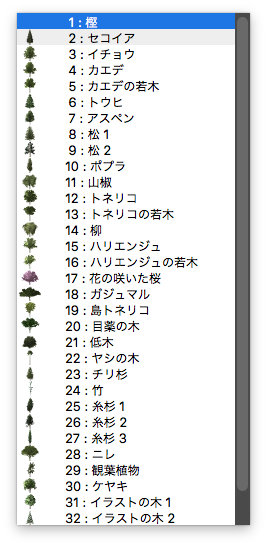
If you want to make this photo look more like a forest, this filter will give you this.

I could plant 11 trees.

Have you figured out where the sequoia, spruce, maple, ginkgo, pine 1, pine 2, chili cedar, poplar, cypress 1, cypress 2, and cypress 3 are planted?
These are the three types of filters I’ve introduced.
Each filter is fun and interesting to use.
I hope these will help you in various situations.