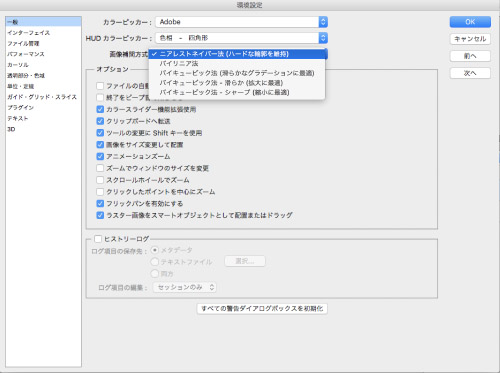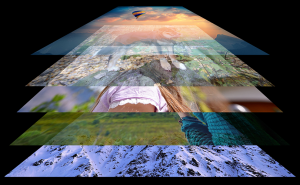How to Enlarge Pixel Art Without Blurring
2020年8月4日
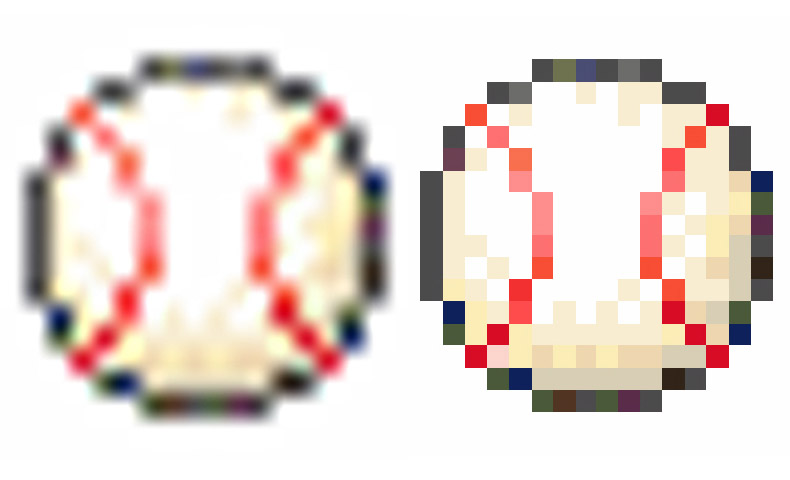
When you enlarge a pixel image, sometimes the edges are blurred. This is caused by Photoshop’s interpolation method, which can be solved by the following steps.
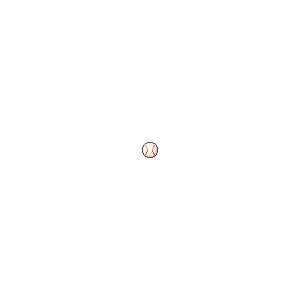

Select the Nearest Neighbor method when scaling with the Move tool.
Using Photoshop CC
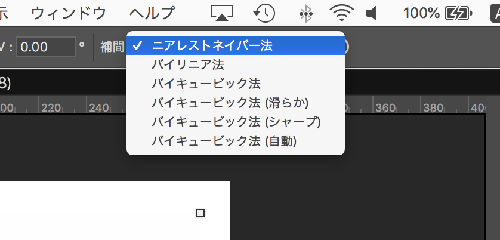
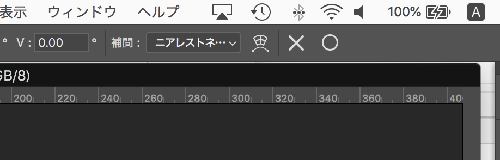
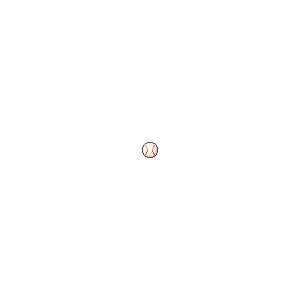
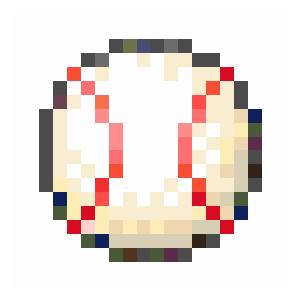
Note that there is also an image interpolation method for resampling the image resolution.
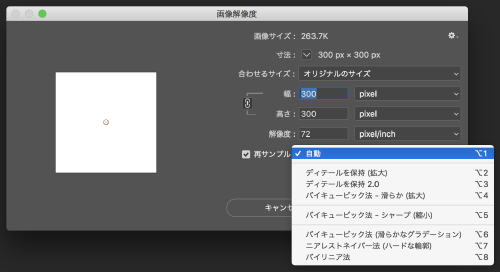
In older versions of Photoshop such as CS5, the image interpolation method doesn’t appear in the Control Panel when the Move tool is selected. In this case, try selecting it from Preferences.