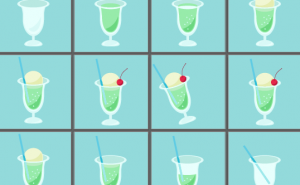How to Fix Distortion of Image

I’ll show you how to make an object taken from an angle look like an image taken from the front.
It’s very easy to use.
Correct the distortion of traffic sign
Let’s try to correct this image of traffic sign photographed from an angle to a straight‑on view.

First, use the [Perspective Crop tool].
Press and hold [Crop Tool] in the tool bar, and then select [Crop Perspective Tool].
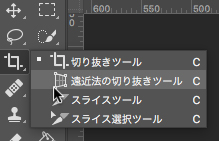
Click on the four corners of the area you want to correct the distortion.
A box for Crop has been created.

If it’s not aligned, you can still move the corners of the box and adjust the position.
After you adjusted, press ENTER.
Then the selected area will be cropped and corrected to the front view.
That’s all.

However, be careful when correcting three-dimensional objects, as they may look unnatural.
The Perspective Crop tool works better with flat objects than with complex shaped objects.
It’s a very easy and useful feature, so give it a try!