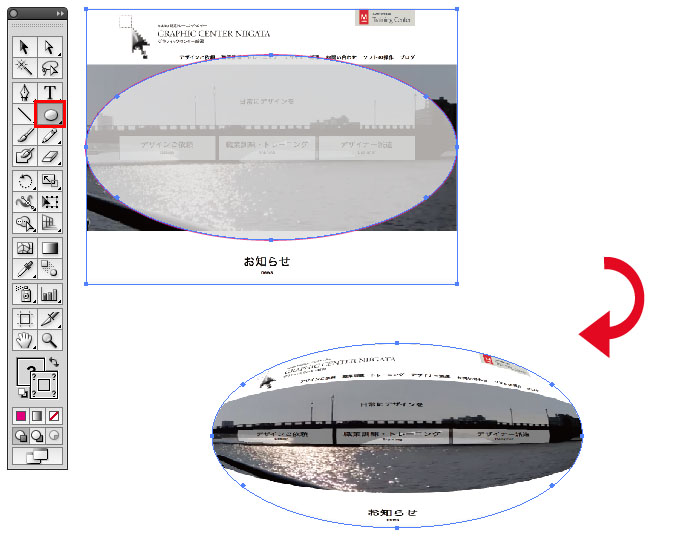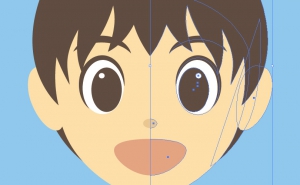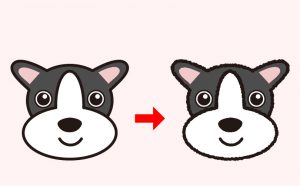How to Warp Text with Envelope Distort

In this article, I’d like to use one of the envelope distort features to transform text to fit the shape of an object.
“Envelope Distort” is an object that distorts or reshapes selected object.
In addition to text, you can also distort your favorite images.
(Adobe Illustrator CS5 is used.)
1. Create text.

2. Place the object you want to transform on top of the text.
In the example, I’ve chosen the Ellipse tool in Tools panel (Any color is fine.).
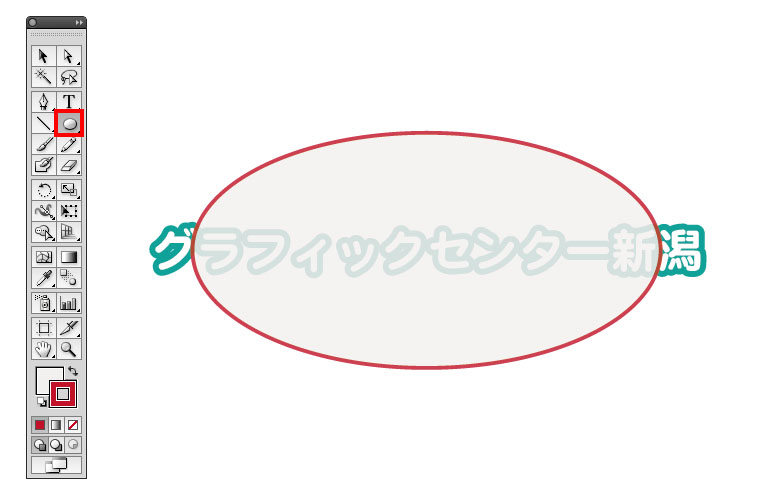
3. Apply “Make with Top Object”
Select text and shape, and go to [Object] > [Envelope] > [Make with Top Object].
(The object should be in front of the text you want to transform.)
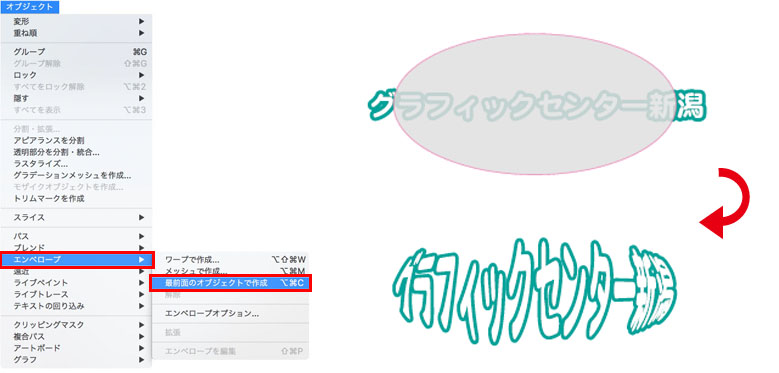
4. Images can also be transformed.
You can also distort the image in the same way as steps 1 to 3. However, make sure to embed the original image you want to transform.
The object should be in front of the image you want to transform.