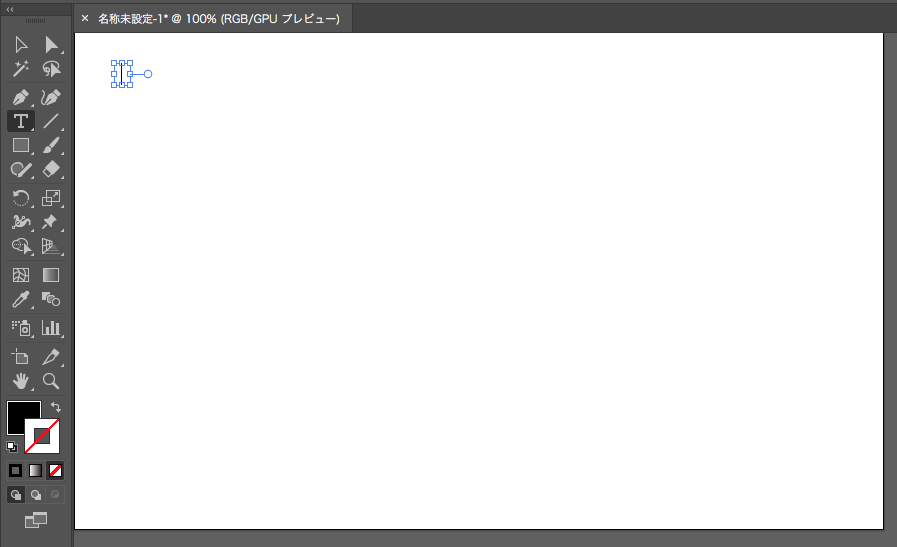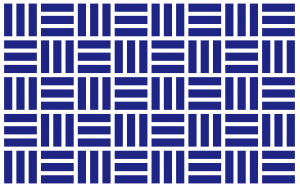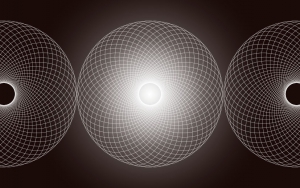How to Disable Lorem Ipsum Text
2020年7月17日
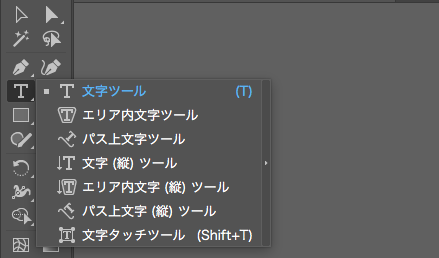
When you use the Type tool in Illustrator CC, the sample text “Lorem Ipsum” is automatically filled in before you type a character.
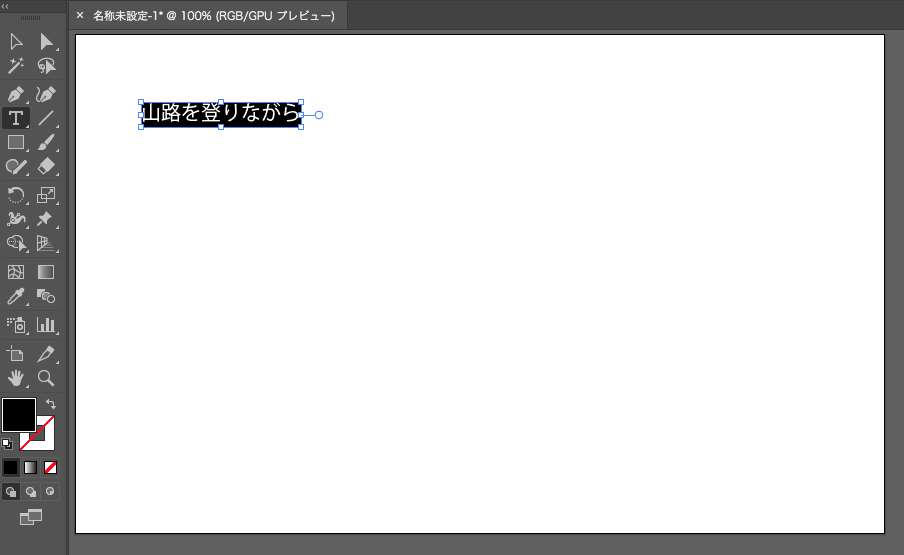
It’s Japanese version in this image, but in English, you’ll see “Lorem ipsum…” text.
I think it’s a consideration to avoid losing the text boxes.
However, some of you will need this sample text, and some of you won’t.
Here’s how to hide this sample text for those who feel it’s unnecessary.
How to disable “Lorem Ipsum” Text
Go to [Illustrator CC] > [Preference] > [Type] > [Fill New Type Objects With Placeholder] and uncheck it > OK
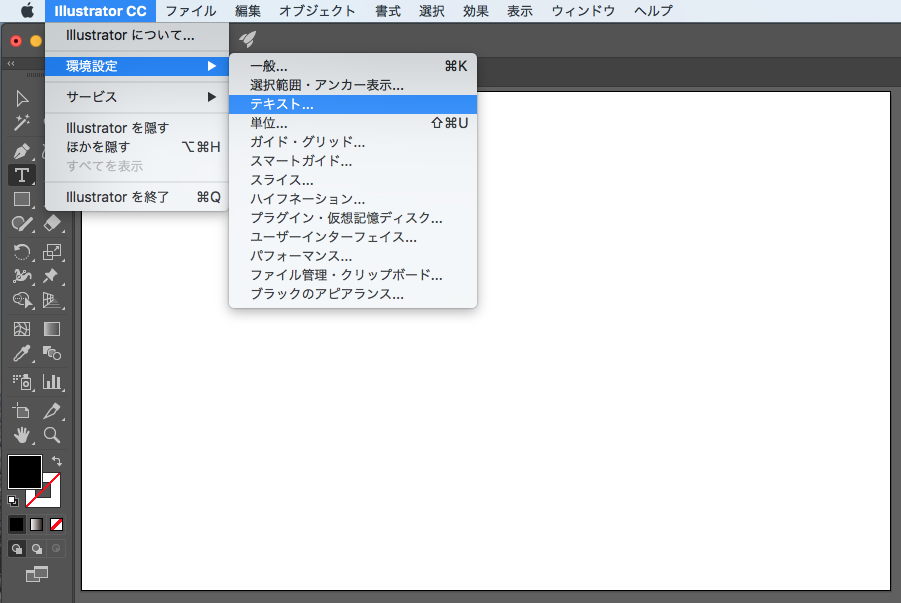
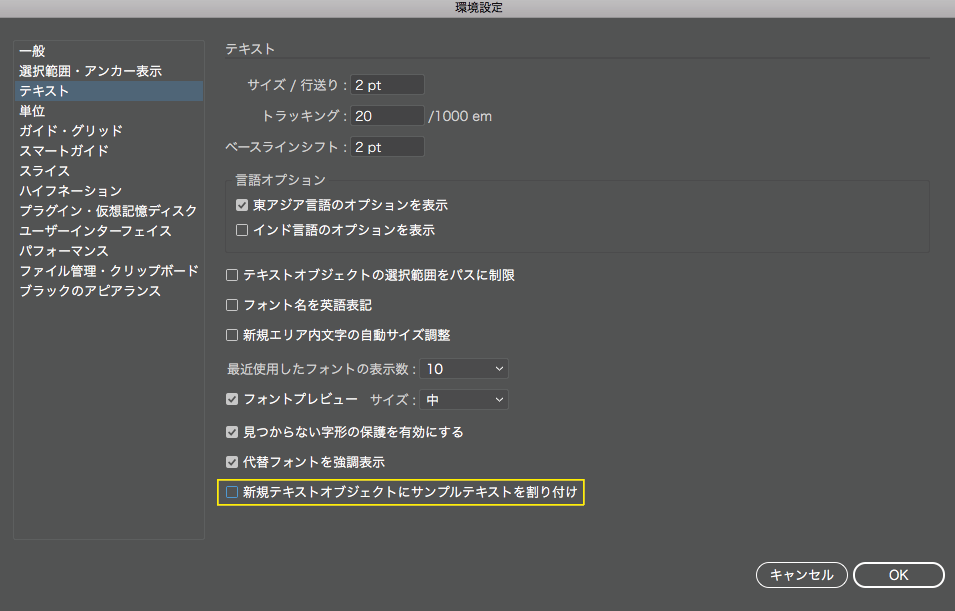
That’s all.
Now you won’t see “Lorem ipsum” when you type the text.