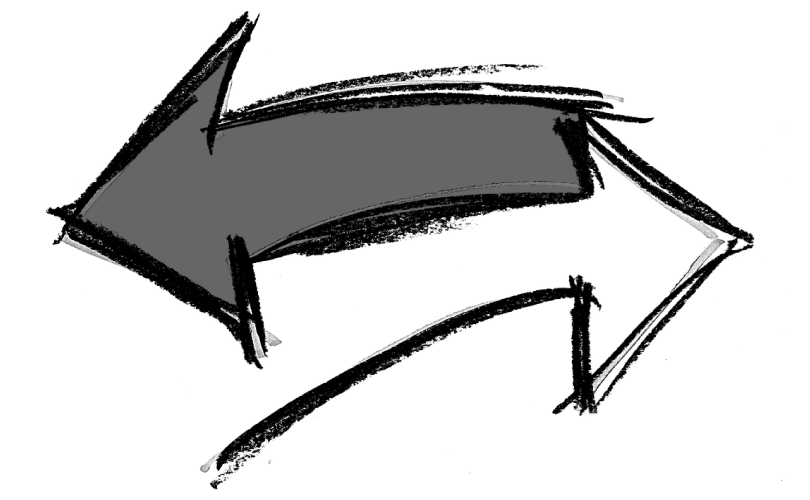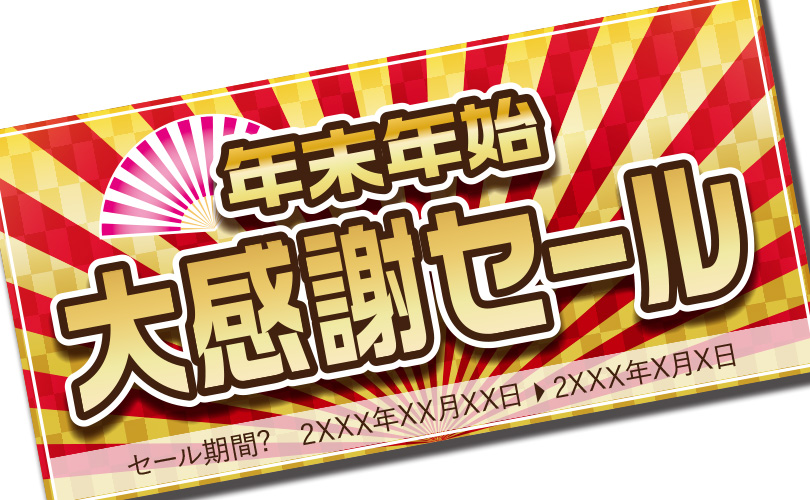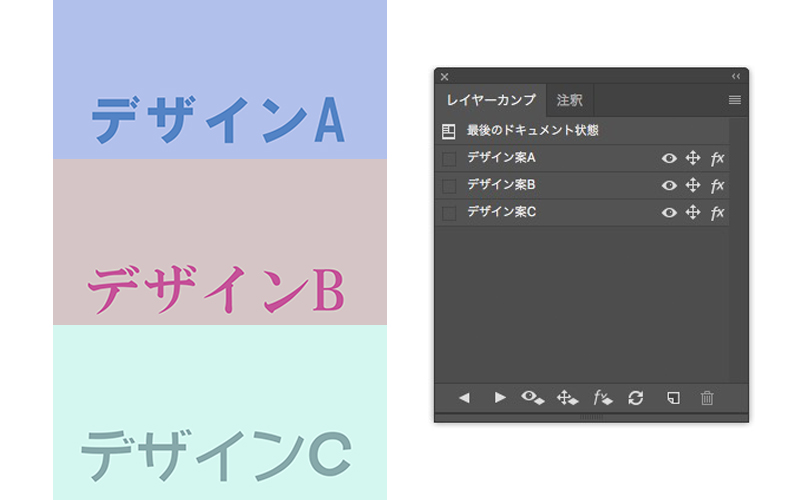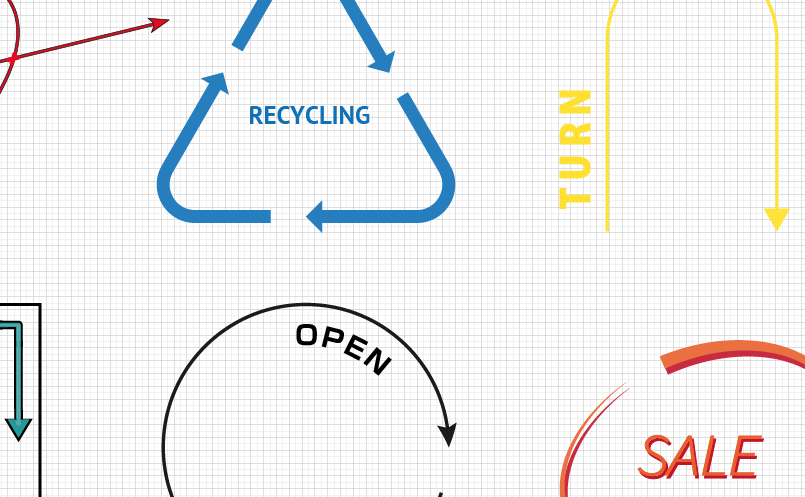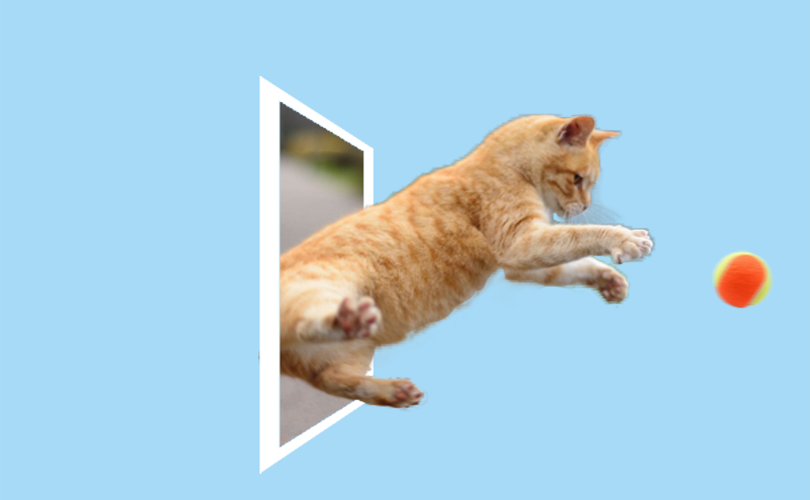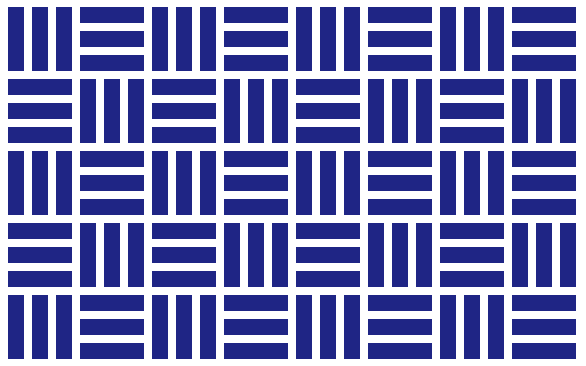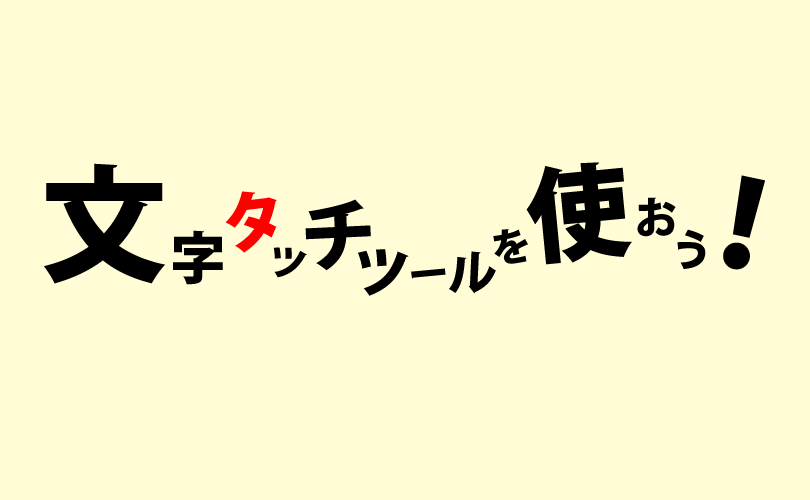-

What’s the difference between the Black and White Arrow?
-

How to Make a Sunburst Vector Easily
-

Drawing Straight Lines with the Pencil Tool
-

The Basics of Layer Comps
-

How to Make a Recycle Symbol
-

How to Edit Photos with Vanishing Point
-

Making a Pop-up Photo
-

How to Write on Clothes Folds
-

Correct an Image Distortion with the Adaptive Wide Angle Filter
-

Best 4 Sites for Free Stock Photos (Commercial use allowed)
-

Make It Snow With Photoshop Brushes
-

How to Make the Japanese Pattern
-

Using the Touch Type Tool for Typography
-

How to Use Photoshop Render Filters
-

How to Create Symbols
-

How to Map Symbols to 3D Objects
-

How to Use 4 Masks in Photoshop